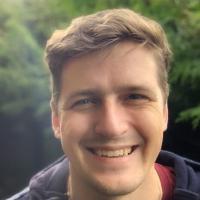Comprehensive Guide to Work From Home Security Policies

Introduction
Remote work is here to stay, and it’s no secret that businesses of all sizes have had to adapt to the new normal. While the convenience of working from home in your favorite PJs is undeniable, it comes with its own set of challenges. One of the most pressing concerns? You guessed it—security.
If you’re searching for “Work From Home Security Policies,” chances are, you’re looking to create a bulletproof plan to protect your business and employees from cyber threats. And guess what? You’ve come to the right place! This comprehensive guide is designed to help you navigate the sometimes murky waters of remote work security.
From the essential components of a robust security policy to best practices and employee training, we’ve got you covered. By the end of this article, you’ll have all the knowledge and tools to create a top-notch work-from-home security policy, ensuring your organization’s digital fortress remains unbreachable. So sit back, relax, and let’s dive into the world of remote work security!
Assessing Your Organization’s Security Needs

Identifying Remote Workforce Security Risks
Before diving into creating policies, identify potential risks. Understand the unique challenges remote work poses to your organization. Analyze how employees access and handle sensitive data. Determine the most common threat vectors for your industry.
By recognizing these risks, you can prioritize your security efforts. This helps you allocate resources effectively. It also ensures your policy targets the most pressing issues.
Evaluating Existing Security Infrastructure
Next, evaluate your current security measures. Determine if they’re sufficient for remote work scenarios. This includes assessing network security, data protection, and access controls.
Identify any gaps or weaknesses in your defenses. Determine whether additional tools or technologies are required. By doing so, you’ll establish a strong foundation for your work from home security policy.
The Core Components of a Work From Home Security Policy

When it comes to creating a work from home security policy, it’s vital to cover all your bases. By focusing on these core components, you’ll ensure your organization remains protected even as your employees work remotely. Let’s dive into each component and understand its importance in the context of policy making.
Access Control
Access control is all about defining who can access your company’s resources and systems, and to what extent.
By implementing robust access controls, you can prevent unauthorized access and minimize risks. Start by classifying your data and resources based on their sensitivity, and establish role-based access levels for your employees.
This ensures that your team members have access only to the information they need, reducing the risk of breaches and data leaks.
Data Protection
Protecting your organization’s data is paramount in the remote work environment.
Begin by encrypting sensitive data, both when it’s stored and when it’s transmitted across networks.
Ensure that you have backup and recovery solutions in place for all critical data, and implement data loss prevention tools to keep your organization’s sensitive information from falling into the wrong hands.
Device and Endpoint Security
In a remote work setup, your employees’ devices are the endpoints connecting to your company’s network.
To keep these endpoints secure, establish clear guidelines for using personal devices (Bring Your Own Device, or BYOD) and require employees to use strong security measures like password protection, up-to-date antivirus software, and regular security updates.
Additionally, consider deploying mobile device management (MDM) or endpoint security solutions to protect devices from threats and ensure they meet your security standards.
Network Security
Remote workers often connect to your company’s network from various locations, making network security a top priority.
To protect your network, implement a Virtual Private Network (VPN) to create a secure tunnel for remote workers to access company resources.
Additionally, use firewalls to filter out malicious traffic and intrusion prevention systems to detect and block potential threats before they penetrate your network.
Secure Communication
With remote teams relying heavily on digital communication, it’s essential to ensure that these interactions are secure.
Encourage the use of encrypted messaging and email platforms, and provide guidelines for sharing sensitive information through communication channels.
Furthermore, educate your employees on the importance of verifying the identity of recipients before sharing sensitive data and on recognizing phishing and social engineering attacks.
By thoroughly addressing each of these core components in your work from home security policy, you’ll create a robust foundation for protecting your organization’s data, systems, and employees in the remote work landscape.
Remember, a comprehensive policy requires continuous improvement and adaptation to stay ahead of emerging threats and challenges.
Implementing an Effective Security Policy

Defining Clear Roles and Responsibilities
When you’re implementing a work from home security policy, it’s vital to start by clarifying roles and responsibilities.
Just as you’d map out an efficient marketing funnel, think about who within your organization should be responsible for which aspects of security.
This allows for a smooth flow of information and accountability, ensuring everyone knows their part in the bigger picture.
For instance, your IT department may be responsible for setting up secure networks, while HR might handle employee training and awareness.
By assigning specific tasks to the right teams or individuals, you create a well-oiled machine that works in sync to maintain a robust security posture.
Establishing a Collaborative Approach
It’s no secret that teamwork makes the dream work. This principle applies to implementing your work from home security policy, too.
Encourage collaboration between departments to create a seamless and effective security strategy. After all, it’s not just about the technology—it’s about the people behind it.
One strategy is to create a cross-functional security committee with representatives from various departments.
This team can meet regularly to review security progress, address challenges, and discuss new threats. By fostering open communication, you’ll ensure that everyone is on the same page and committed to your security goals.
Take a page out of the content marketing playbook and ensure consistent communication across all departments.
Schedule regular check-ins and use collaborative tools like Trello, Slack, or Asana to track progress and maintain transparency.
Establishing Clear Security Guidelines
In the same way that you’d craft guidelines for content or SEO strategy, develop clear security guidelines that outline expectations and best practices.
Be specific with these guidelines, and make sure they are accessible to all employees. Your guidelines should cover topics such as password management, device security, and safe internet browsing.
For example, you could specify the minimum password length and complexity, require regular password changes, and mandate the use of password managers. By providing clear expectations, you ensure that employees understand their role in maintaining security.
Creating a Scalable Security Policy
A key aspect of any successful online venture is scalability, and your security policy should be no exception.
As your business grows and your remote workforce expands, your security policy should be able to adapt accordingly.
When designing your security policy, keep in mind that it should be flexible enough to accommodate future changes. This might include adding new devices, incorporating new technologies, or onboarding additional third-party vendors.
By planning for scalability from the get-go, you’ll save time and resources down the road.
Remember, the key to implementing an effective work from home security policy is to define clear roles, foster collaboration, establish guidelines, and ensure scalability.
By following these strategies, you’ll create a security policy that not only protects your organization but also helps it thrive in the ever-changing digital landscape.
Supporting Best Practices

In today’s rapidly evolving digital landscape, it’s crucial to establish a strong foundation for your remote work security policies.
By adhering to proven best practices, you can significantly mitigate the risks associated with remote work. Let’s dive into some practical guidelines, examples, and strategies that you can implement to fortify your organization’s security posture.
Password Management
Passwords are like the front door to your digital assets. To keep the bad guys out, it’s essential to create strong, unique passwords for each account.
Encourage employees to use a combination of uppercase and lowercase letters, numbers, and special characters. A passphrase, such as “Cupcakes4Dinner!”, is a great way to create a memorable yet secure password.
Consider implementing a password manager for your team. These handy tools not only generate strong passwords but also securely store and autofill them when needed. Some popular password managers include Dashlane, and 1Password.
Two-Factor Authentication
Two-factor authentication (2FA) adds an extra layer of security by requiring users to verify their identity with a second method, such as a text message or mobile app, in addition to their password. Encourage employees to enable 2FA on all their accounts, especially those that handle sensitive data.
To streamline the process, consider using a centralized 2FA solution like Google Authenticator, Authy, or Duo Security, which supports multiple accounts and devices.
Regular Software Updates and Patches
Outdated software can leave your systems vulnerable to exploitation by hackers. To minimize this risk, ensure that your employees are using the latest versions of all software, including operating systems, browsers, and applications.
Establish a schedule for checking and applying updates, and consider using tools like Microsoft’s Windows Update or Apple’s Software Update to automate the process. Don’t forget to keep an eye out for firmware updates for devices like routers, too.
Safe File Sharing and Storage
When it comes to sharing and storing files, it’s essential to do so securely. Encourage employees to use reputable cloud storage providers like Google Drive, Dropbox, or Microsoft OneDrive, which offer robust security features and encryption.
Secure Wi-Fi Networks
When working from home, employees often connect to public Wi-Fi networks, which can be a security risk. To protect your organization’s data, encourage employees to use a virtual private network (VPN) when connecting to public Wi-Fi networks. Also, remind them to avoid using public Wi-Fi networks for sensitive tasks, such as online banking or shopping.
Even at home, employees should change their wireless network’s default password and use a strong passphrase.
Managing Third-Party Risks

When you’re focused on securing your remote workforce, it’s easy to overlook a crucial aspect of security: third-party risks. Your organization likely works with a variety of vendors, contractors, and partners, and it’s essential to ensure their security measures align with yours.
In this section, we’ll delve into practical guidelines, examples, and strategies to help you navigate the world of third-party risks. Let’s explore vendor security assessment, monitoring third-party access, and data sharing agreements.
Vendor Security Assessment
Schedule periodic security audits to evaluate the effectiveness of your security policy and identify areas for improvement.
To kick things off, you’ll want to assess the security posture of your vendors. This is critical because their weaknesses could become your own. Start by making a list of all the vendors you work with, and then follow these steps:
Create a Security Questionnaire: Develop a comprehensive questionnaire that covers key security areas, such as data protection, access control, and incident response. Use this to gather information from your vendors and assess their security measures.
Perform Security Audits: Conduct regular audits of your vendors’ security practices. You can do this through on-site visits or virtual assessments. Make sure to pay close attention to how they handle sensitive data, network security, and employee access.
Review Certifications and Compliance: Check if your vendors hold industry-recognized certifications, like ISO 27001 or SOC 2. These certifications demonstrate a commitment to security best practices and standards.
Monitoring Third-Party Access
Keeping a close eye on third-party access to your systems is vital for maintaining security. Here are some practical strategies to implement:
- Implement Role-Based Access Control (RBAC):
- Monitor User Activity: Use monitoring tools to track third-party user activity within your systems. Be on the lookout for unusual login patterns or data access, which could indicate potential security breaches.
- Establish a Review Process: Periodically review third-party access privileges, and remove access for users who no longer require it. This helps prevent unauthorized access and reduces potential security risks.
Data Sharing Agreements
When sharing sensitive data with third parties, it’s crucial to establish clear data sharing agreements. These agreements outline the responsibilities and expectations for data handling, storage, and security. Here’s what you need to include:
- Data Classification: Clearly define the types of data being shared and their respective classification levels, such as public, confidential, or restricted.
- Security Measures: Specify the security measures that the third party must implement to protect your data, including encryption, access controls, and secure storage.
- Data Retention and Disposal: Outline the retention period for shared data and the process for secure disposal when it’s no longer needed.
- Incident Reporting: Establish a process for the third party to report any security incidents or breaches related to the shared data.
By taking a proactive approach to managing third-party risks, you’ll minimize potential threats to your remote workforce’s security. Remember, a strong security policy is not just about your own practices but also about ensuring your partners and vendors are up to the task.
Periodic Reviews and Updates

In the ever-changing landscape of cyber threats, it’s crucial to keep your work from home security policies up-to-date.
By conducting regular security audits and adapting to emerging threats, you can ensure the ongoing protection of your organization’s data and assets.
Let’s dive into practical guidelines, examples, and strategies that can help you maintain a robust security posture.
Conducting Security Audits
A security audit is a systematic evaluation of your organization’s security measures, policies, and procedures. The goal is to identify vulnerabilities, gaps, and areas that need improvement. Here’s how you can get started:
Establish a regular audit schedule: Aim to conduct comprehensive security audits at least once a year or after significant changes to your organization’s infrastructure or workforce.
Involve the right people: Engage a diverse group of stakeholders, including IT professionals, department heads, and HR representatives, to ensure a comprehensive understanding of your organization’s security needs.
Use industry standards and best practices: Leverage frameworks like NIST, ISO 27001, or CIS Controls to structure your audit and ensure you’re following best practices.
Evaluate both technical and procedural aspects: Assess the effectiveness of your security technology, as well as your policies, processes, and employee behavior.
Document your findings: Create a detailed report outlining the vulnerabilities and risks identified during the audit. This documentation can serve as a roadmap for addressing any shortcomings.
Adapting to Emerging Threats
As cybercriminals continually develop new tactics and techniques, it’s crucial to stay informed about emerging threats and adapt your security measures accordingly. Here are a few strategies to help you stay ahead of the curve:
Monitor threat intelligence: Subscribe to cybersecurity news sources, blogs, and forums to stay informed about the latest threats, vulnerabilities, and attack trends.
Participate in industry events and conferences: Networking with peers, attending workshops, and sharing knowledge will help you learn about new security challenges and best practices.
Test your defenses: Regularly perform penetration testing and vulnerability assessments to uncover weaknesses in your security measures before attackers do.
Review and update your security policies: As new threats emerge, reevaluate your existing security policies and make necessary adjustments to ensure they address current risks.
Foster a culture of continuous improvement: Encourage your team to stay informed about the latest security trends and to suggest improvements to your organization’s security posture.
By proactively conducting security audits and adapting to emerging threats, you can effectively safeguard your organization’s remote workforce and maintain a resilient security posture.
Monitoring and Reporting Compliance
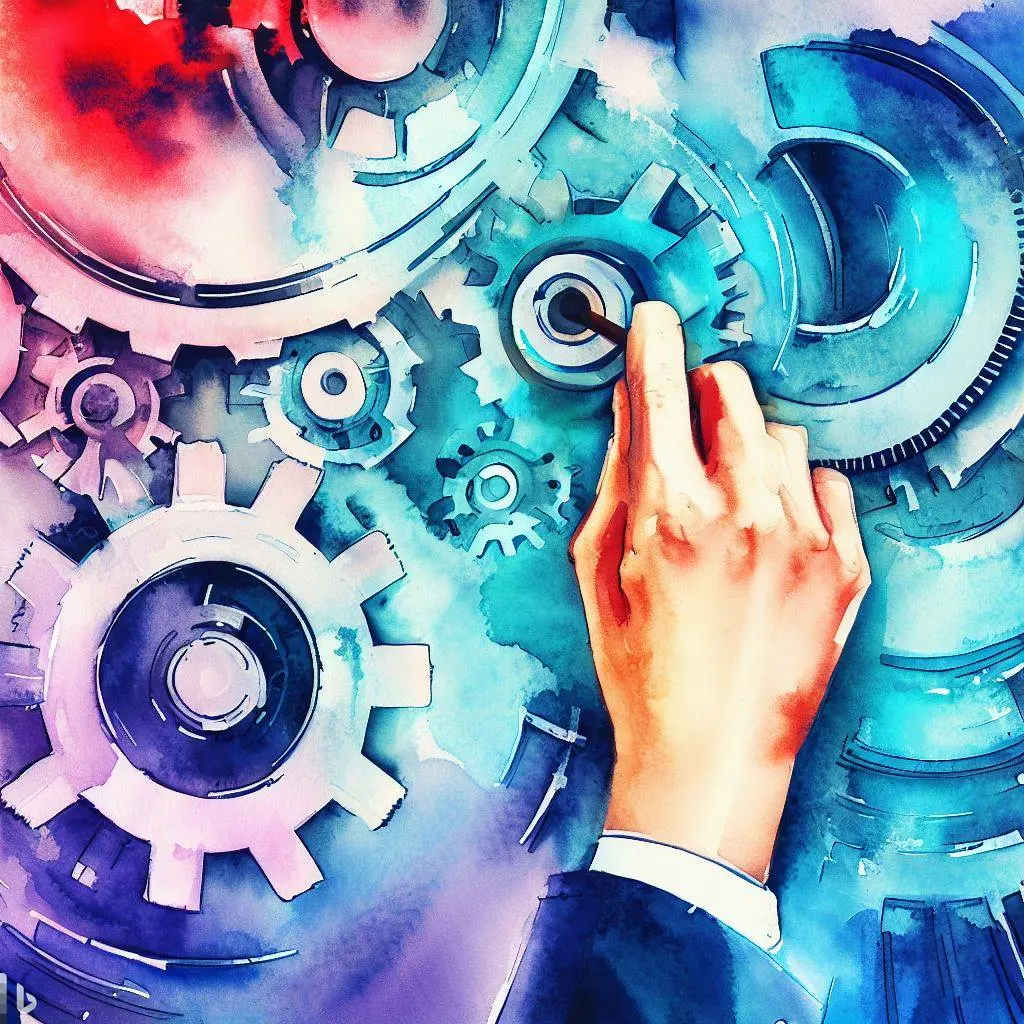
While it’s essential to establish a strong security policy, but it’s equally important to make sure everyone adheres to it. Let’s dive into how you can effectively track employee compliance and establish a reporting system for security incidents.
Tracking Employee Compliance
To maintain a high level of security, it’s crucial to monitor how well your employees follow the established security policies. Here are some practical guidelines and examples for keeping track of employee compliance:
Automated Compliance Monitoring: Implement security software that automatically monitors employee activities and flags any potential policy violations. This includes tracking unauthorized access attempts, detecting data breaches, and identifying the use of unsecured networks.
Regular Security Audits: Schedule periodic security audits to assess your employees’ adherence to your security policy. This involves reviewing logs, inspecting hardware and software configurations, and evaluating access controls to ensure that only authorized users have access to sensitive information.
Surveys and Feedback: Encourage open communication by soliciting feedback from your employees about their experiences with the security policy. This could include conducting surveys or hosting virtual meetings to address any concerns and provide additional guidance.
Key Performance Indicators (KPIs): Establish KPIs to measure employee compliance with security policies. Examples include the percentage of employees who have completed security training, the frequency of security incidents, and the number of unauthorized access attempts.
Reporting Security Incidents
A well-defined reporting system is vital for the prompt identification and resolution of security incidents. Here are some strategies to create an effective reporting process:
Clear Reporting Channels: Define clear channels for employees to report security incidents, such as a dedicated email address, phone number, or ticketing system. Make sure your employees know how to use these channels and are encouraged to report any suspicious activities.
Incident Reporting Templates: Provide employees with standardized templates for reporting security incidents. This ensures that all necessary information is captured, such as the nature of the incident, the date and time it occurred, and any potentially affected systems or data.
Incident Response Team: Establish a dedicated incident response team that is responsible for receiving, investigating, and resolving security incidents. This team should be well-versed in your organization’s security policies and have the necessary tools and resources to address potential threats.
Escalation Procedures: Develop a clear escalation process for security incidents that require immediate attention, such as a data breach or a significant system vulnerability. This should include designated points of contact, communication methods, and steps for mitigating the incident.
By implementing these practical guidelines and strategies, you’ll create a more secure remote work environment and foster a culture of compliance and vigilance among your employees. Remember, a robust security policy is only as strong as the people who follow it.
Selecting and Implementing Security Technologies

With cyber threats growing rapidly, it’s crucial to select and implement the right security technologies for your work-from-home setup. This section will guide you through various solutions and help you make informed decisions.
VPNs and Firewalls
A Virtual Private Network (VPN) is essential in ensuring a secure connection between remote employees and your company’s network. This technology encrypts data, masking it from potential intruders. Look for a VPN provider that offers strong encryption, multi-platform support, and ease of use.
Firewalls, on the other hand, act as barriers between your network and the internet. They monitor incoming and outgoing traffic, filtering out malicious content. Here are a few strategies for implementing firewalls:
- Choose a robust firewall solution with customizable rules and configurations.
- Regularly update firewall settings to match your organization’s needs and the evolving threat landscape.
- Integrate your firewall with other security tools for a unified defense.
Encryption Tools
Protecting sensitive data is paramount, and encryption tools can help you achieve this goal. They scramble information, making it unreadable without a decryption key. Consider these guidelines when selecting and implementing encryption tools:
- Use file-level encryption for sensitive documents, ensuring only authorized personnel can access them.
- Implement end-to-end encryption for messaging and video conferencing platforms.
- Look for encryption tools that offer seamless integration with your existing systems.
Endpoint Security Solutions
Endpoint security solutions protect devices connected to your network, like laptops, smartphones, and tablets.
These solutions help prevent malware infections, data breaches, and unauthorized access. Here are some strategies for selecting and implementing endpoint security:
- Opt for a comprehensive solution that offers antivirus, anti-malware, and device control features.
- Ensure compatibility with different operating systems used by your remote employees.
- Regularly update and monitor endpoint security software to maintain its effectiveness.
Intrusion Detection Systems
Intrusion Detection Systems (IDS) monitor network traffic, identifying potential security breaches and unauthorized activities. By providing real-time alerts, they enable your team to take swift action against threats. Keep these points in mind when choosing an IDS:
- Look for an IDS with advanced analytics and machine learning capabilities to detect sophisticated attacks.
- Consider solutions that can be easily integrated with your existing security infrastructure.
- Regularly review and fine-tune IDS configurations to keep up with the evolving threat landscape.
In conclusion, selecting and implementing the right security technologies is crucial for a robust work-from-home security policy. Take the time to assess your organization’s needs, and choose solutions that align with your security objectives. Remember, a comprehensive security policy is only as strong as the tools and technologies you use to implement it.
Employee Training and Awareness

A robust work from home security policy is only as effective as your employees’ ability to implement it.
That’s why training and raising awareness among your remote workforce is crucial for safeguarding your organization’s valuable assets. In this section, we’ll delve into practical guidelines and strategies for creating security awareness programs, offering tailored training sessions, and fostering a culture of continuous learning.
Security Awareness Programs
To build a security-conscious culture, organizations should invest in security awareness programs designed to educate employees on the best practices and potential risks associated with remote work. Here are a few proven strategies for creating an impactful program:
Gamification: Transform security training into a fun and engaging experience by incorporating quizzes, challenges, and competitions. Reward employees for their performance and create leaderboards to encourage friendly rivalry.
icrolearning: Break down complex security concepts into bite-sized lessons, making it easier for employees to absorb information. Deliver these lessons through various formats like videos, infographics, and interactive modules.
Real-Life Scenarios: Present employees with simulations and case studies based on actual security incidents. This approach helps them understand the practical implications of security breaches and how to respond effectively.
Tailored Training Sessions
One-size-fits-all training rarely works, as employees have different roles, responsibilities, and levels of technical expertise. To create a truly effective security training program, consider the following guidelines:
Role-Based Training: Customize your training content to target specific job roles within your organization. For instance, IT staff might need in-depth knowledge of security protocols, while sales teams require awareness of phishing scams and safe data sharing practices.
Skill Assessments: Before initiating training, assess your employees’ current knowledge and skill levels. This allows you to identify knowledge gaps and design training sessions that cater to their specific needs.
Multimedia Content: Cater to different learning styles by incorporating a mix of content formats such as videos, articles, webinars, and podcasts. This variety ensures a more engaging and comprehensive learning experience.
Encouraging Ongoing Learning
Cybersecurity threats are constantly evolving, making continuous learning essential for maintaining a secure remote work environment. Implement these strategies to keep your workforce informed and adaptable:
Regular Updates: Share news and insights on emerging threats, industry developments, and relevant security topics. Encourage employees to stay informed by subscribing to reputable security blogs and newsletters.
Refresher Courses: Offer periodic refresher courses to reinforce critical security concepts and update employees on new policies and procedures.
Internal Knowledge Sharing: Create a platform where employees can share their security experiences, challenges, and solutions. This collaborative approach not only promotes learning but also fosters a security-conscious culture.
By prioritizing employee training and awareness, you’ll empower your remote workforce to become active participants in your organization’s security efforts. With a well-informed and vigilant team, you’ll be better prepared to tackle the ever-evolving cybersecurity landscape.
Incident Response and Recovery Planning

You shouldn’t be prepared for when the unexpected strikes. In this section, we’ll cover practical guidelines, examples, and strategies for developing an incident response plan, assigning roles, and practicing and testing the plan. Ready? Let’s dive in.
Developing an Incident Response Plan
Think of an incident response plan as a well-crafted roadmap that guides your organization through the aftermath of a security incident. Here’s how to develop an effective one:
Define your objectives: Clearly outline the goals of your incident response plan. Are you aiming to minimize damage, protect sensitive data, or maintain business continuity? Make sure everyone knows the priorities.
Identify potential incidents: Create a list of possible security incidents, ranging from data breaches to malware infections. This will help you tailor your plan to address specific scenarios.
Establish a clear communication plan: Effective communication is critical during a security incident. Define how information will be shared among team members, stakeholders, and, if necessary, the public.
Create an incident classification system: Categorize incidents based on their severity and potential impact on your organization. This will help you prioritize your response efforts and allocate resources efficiently.
Assigning Roles in Incident Response
Everyone has a part to play in incident response. Here’s how to assign roles and responsibilities:
Assemble an Incident Response Team (IRT): Form a dedicated team of individuals with diverse skill sets, including IT, HR, legal, and public relations.
Define roles and responsibilities: Clearly outline the duties of each team member. For example, the IT lead may be responsible for isolating affected systems, while the PR lead handles public statements.
Establish an Incident Commander: Appoint a decision-maker who oversees the IRT, coordinates efforts, and ensures the smooth execution of the incident response plan.
Maintain up-to-date contact information: Ensure that all team members have current contact details for one another, as well as for external stakeholders, like law enforcement and cybersecurity experts.
Practicing and Testing the Plan
A plan is only as good as its execution, so it’s essential to put your incident response plan to the test. Here’s how:
Conduct tabletop exercises: Simulate a security incident by walking through various scenarios with your IRT. Discuss each team member’s actions and decisions, and identify areas for improvement.
Run technical drills: Test your organization’s ability to detect, contain, and remediate simulated security incidents. This will help you assess the effectiveness of your security tools and processes.
Learn from your tests: Document the lessons learned during your exercises and drills. Update your incident response plan and training materials accordingly.
Repeat and refine: Regularly practice and test your plan to keep your team sharp and prepared for real-life incidents.
By following these guidelines, you’ll have a robust incident response and recovery plan in place. Remember, it’s not about if an incident will happen, but when. So, stay prepared, and always be ready to adapt and improve your security measures.
Conclusion
In closing, a well-designed work from home security policy is the cornerstone of any successful remote work setup. By addressing core components, promoting best practices, and fostering employee training and awareness, you are ensuring the protection and stability of your organization in an increasingly interconnected world. The time and effort you invest in creating and maintaining a robust security policy will yield substantial returns, enabling your company to flourish and grow even in the face of adversity.