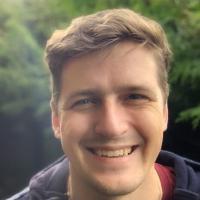Top 10 Tools for Remote Workers & Digital Nomads

Introduction
Throughout my journey as a remote worker, I’ve always looked for ways to increase my productivity while working from home. Staying focused and maintaining a proper work environment is crucial; having the right tools can make all the difference.
In this article, I’ll share the tools that I’ve come to rely on after much trial and error. None of them are perfect, but they’ve served me well and helped me achieve my goals as a remote worker. By sharing my experiences, you can make more informed decisions about the tools that will work best for you in your remote work journey.
However, in the quest for the “perfect tools,” there are many pitfalls to avoid. One such trap is the “shiny object syndrome,” which leads to jumping from one tool to the next, never really becoming proficient with any of them. It’s important to remember that sometimes, a good enough tool you’re already experienced with can be more valuable than starting from scratch with a new tool, especially when you’re pressed for time. There’s an opportunity cost in changing our tools, and we must be mindful of that.
So let’s get started.
1. Communication
Slack
Best for team communication
Launched in 2013, Slack has become many remote workers’ go-to team communication platform. Its strength lies in its integration with numerous other tools, easy-to-use interface, and robust search functionality. However, it can be overwhelming for new users due to its many features. I chose Slack for its seamless collaboration and ability to keep our team connected.
Alternative: Microsoft Teams
2. Task and Project Management
Todoist
Best for solo freelancers and task management
Established in 2007, Todoist is an intuitive task management tool that organizes your to-do list. Its simplicity and ease of use make it ideal for solo freelancers, but more is needed for complex team projects. I prefer Todoist for managing my personal tasks.
Trello
Best for teams and project management
Trello, founded in 2011, is a visual project management tool that uses boards, lists, and cards to organize tasks. It’s great for teams due to its ease of onboarding, collaborative features, and flexibility. I chose Trello for its simplicity and team collaboration.
Alternative: Asana
3. Time Tracking & Scheduling
Sunsama
A combination of scheduling, time tracking, and task management
Sunsama, launched in 2016, is an all-in-one scheduling, time tracking, and task management tool. Its versatility and integration with other tools make it a strong contender, but it might be overwhelming for those seeking a simple solution. I included Sunsama for its comprehensiveness and ability to streamline my workflow.
Alternative: [Toggl](https://toggl.com/
4. File Storage & Sharing
Google Drive
A popular choice for file storage and sharing
Since 2012, Google Drive has been a popular choice for file storage and sharing, thanks to its integration with other Google Workspace tools and generous free storage. I chose Google Drive for its seamless integration, ease of use, and how I can get everything under one roof through Google Workspace.
Alternative: Dropbox
5. Note-taking & Documentation
Evernote
Excellent for personal note-taking
Evernote, founded in 2007, is a powerful note-taking tool with features like web clipping, OCR, and advanced search capabilities. It’s great for personal use but less suitable for team collaboration. I use Evernote for personal note-taking and organizing my thoughts.
Notion
Best for collaboration and team documentation
Launched in 2016, Notion combines note-taking, wikis, and project management into one platform. Its strength lies in its flexibility and collaboration features, but it has a steeper learning curve than Evernote. I chose Notion for team documentation and collaboration.
Alternative: Obsidian
6. Virtual Meetings
Zoom
A go-to option for virtual meetings
Founded in 2011, Zoom has become the go-to platform for virtual meetings. Its strengths include high-quality audio and video, screen sharing, and easy scheduling. The main drawback is its limited free version, with 40-minute meeting caps. I chose Zoom for its reliability.
Alternative: Google Meet
7. Collaboration
Google Workspace
Comprehensive suite of collaboration tools
Google Workspace, launched in 2006, offers a comprehensive suite of collaboration tools, including Gmail, Drive, Docs, Sheets, and more. Its advantages include seamless integration and real-time collaboration. I chose Google Workspace for its familiar interface and wide array of tools. Also, I found good support through their chat when I got a problem.
Alternative: Microsoft 365
8. Task Automation
Zapier
Simplify your workflow with task automation
Zapier, established in 2011, simplifies workflows by automating tasks between different apps. It supports a vast number of integrations and requires no coding skills. The main downside is the cost, which can add up as you create more complex automation. I chose Zapier to save time and automate repetitive tasks.
Alternative: IFTTT (If This Then That)
9. Security & VPNs
NordVPN
Protect your privacy and secure your connection Launched in 2012, NordVPN offers a secure, fast, and reliable VPN service. Its strengths include a large server network, a strict no-logs policy, and advanced security features. The main drawback is the occasional slow connection. I chose NordVPN for its privacy and security capabilities.
Alternative: ExpressVPN
10. Focus & Mindfulness
Headspace
Maintain your mental health with meditation and mindfulness Founded in 2010, Headspace is a popular meditation and mindfulness app. Its strengths are its diverse range of guided meditations and engaging animations. The main con is the subscription cost, which might only suit some. I chose Headspace to maintain my mental health and improve my focus.
Alternative: Calm
Conclusion
Choosing the right tools for your needs is crucial in remote work and digital nomad lifestyles. Exploring different options and finding what works best for you is important. Remember that sometimes a tool you’re proficient with is better than starting from scratch with a new one, and consider the opportunity cost of switching tools. The list above represents my choices after years of trial and error, but each individual’s needs may vary.